🚧 사전 작업
필요한 패키지 설치
npm install dotenv mongoose- dotenv:
- 환경변수 .env를 관리해 주는 패키지
- computer-science-student.tistory.com
- mongoose:
- 비동기 환경에서 작동하도록 설계된 MongoDB 객체 모델링 도구
- https://velog.io/@soshin_dev/Node.js-Mongoose-%EB%A5%BC-%EC%82%AC%EC%9A%A9%ED%95%B4%EB%B3%B4%EC%9E%90
MongoDB 드라이버 설치
npm install --save mongodb
데이터베이스와 상호작용할 수 있는 sdk 설치
MongoDB 아틀라스 접속 및 회원가입, 데이터 베이스 만들기
MongoDB 연결하기(1)
회원가입 로그인 부분은 생략 하였습니다.Whitelist IP 란 승인 된 컴퓨터 IP주소를 나열하여 현재 사용하는 컴퓨터와 상호 작용 할 수 있도록 필터링 하는 IP 입니다.Database Access 메뉴에 들어와 사용
velog.io
MongoDB Atlas 사용법 | 코드잇
MongoDB Atlas에 가입하고 데이터베이스 주소를 사용하는 방법에 대해 알아봅시다. | MongoDB Atlas를 사용하려면 가장 먼저 가입을 해야 합니다. [Atlas 회원 가입 페이지](https://www.mongodb.com/atlas/database)
www.codeit.kr
Mongoose 이용해 DB-백엔드 연동
app.js
require("dotenv").config();
const express = require("express");
...
const bodyParser = require("body-parser");
const { default: mongoose } = require("mongoose");
app.use(bodyParser.json());
app.use("/api/transactions", transactionsRouter);
...
mongoose
.connect(process.env.MONGO_URI)
.then(() => {
//db 연결이 성공할 경우 서버 연결
app.listen(5000);
})
.catch((err) => {
console.log(err);
});
Transaction 스키마 생성
models > transaction.js
const mongoose = require("mongoose");
const Schema = mongoose.Schema;
const TransactionSchema = new Schema({
uid: { type: String, required: true },
date: { type: Number, required: true },
category: { type: String, required: true },
title: { type: String, required: true },
amount: { type: Number, required: true },
memo: { type: String },
});
module.exports = mongoose.model("Transaction", TransactionSchema);데이터베이스에 저장될 데이터를 정의하는 스키마를 생성한다.
express 유효성 검증 모듈
npm install express-validator
+) models 폴더 > http-error.js 자체 에러 처리 모델 생성
class HttpError extends Error {
constructor(message, errorCode) {
super(message); //'message' 프로퍼티 추가
this.code = errorCode; //'code' 프로퍼티 추가
}
}
module.exports = HttpError;
🚧 백엔드 → DB POST 요청 보내기
transactions-controller.js
const { v4: uuid } = require("uuid");
const { validationResult } = require("express-validator");
const HttpError = require("../models/http-error");
const Transaction = require("../models/transaction");
...
const createTransaction = async (req, res, next) => {
const errors = validationResult(req);
if (!errors.isEmpty()) {
return next(HttpError(errors.array(), 422));
}
const { uid, category, title, amount, memo } = req.body;
//모델 생성 완료
const createdTransaction = new Transaction({
uid,
date: new Date().getTime(),
category,
title,
amount,
memo,
});
try {
await createdTransaction.save();
} catch (e) {
const error = new HttpError("입출금 내역 저장 실패", 500);
return next(error);
}
res.status(201).json({ transaction: createdTransaction });
};
...
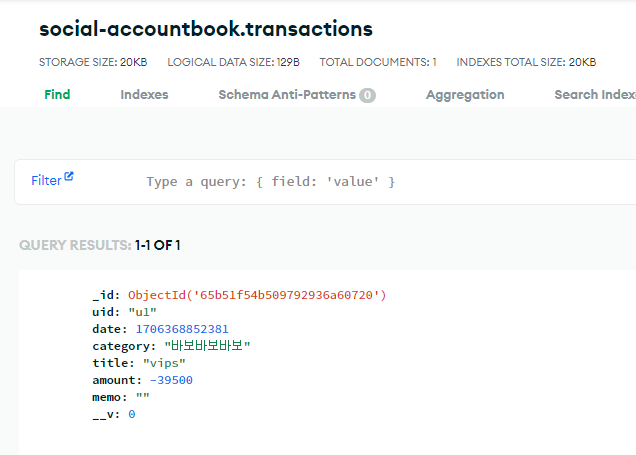
🚧 백엔드 → DB GET 요청 보내기
transactions-controller.js > getTransactionById
const getTransactionById = async (req, res, next) => {
const transactionId = req.params.tid; // type: string
let transaction;
try {
transaction = await Transaction.findById(transactionId);
} catch (e) {
//GET 요청에 문제가 생겼을 때
const error = new HttpError("입출금내역을 불러오지 못했습니다.", 500);
return next(error);
}
// GET 요청에 문제가 없지만 입출금내역을 찾을 수 없는 경우 에러 핸들링
if (!transaction) {
const error = new HttpError(
"해당 ID에 대한 입출금내역을 찾지 못했습니다.",
404
);
return next(error);
}
res.json({ transaction: transaction.toObject({ getters: true }) });
};mongoose 함수 findById를 이용해 params의 id와 일치하는 Transaction 스키마의 데이터를 찾아온다.

transactions-controller.js > getTransactionsByUserId
const getTransactionsByUserId = async (req, res, next) => {
const userId = req.params.uid;
let transactions;
try {
transactions = await Transaction.find({ uid: userId });
} catch (e) {
const error = new HttpError("입출금내역을 불러오지 못했습니다.", 500);
return next(error);
}
if (!transactions || transactions.length === 0) {
return next(
new HttpError("해당 유저의 입출금내역을 찾지 못했습니다.", 404)
);
}
res.json({
transactions: transactions.map((t) => t.toObject({ getters: true })),
});
};mongoose 함수 find를 이용해 params의 id와 일치하는 Transaction 스키마의 데이터를 모두 찾아온다.
데이터가 여러 건이기 때문에, 요청 전송 현황 확인을 위해 데이터를 불러올 때 map 함수를 사용했다.
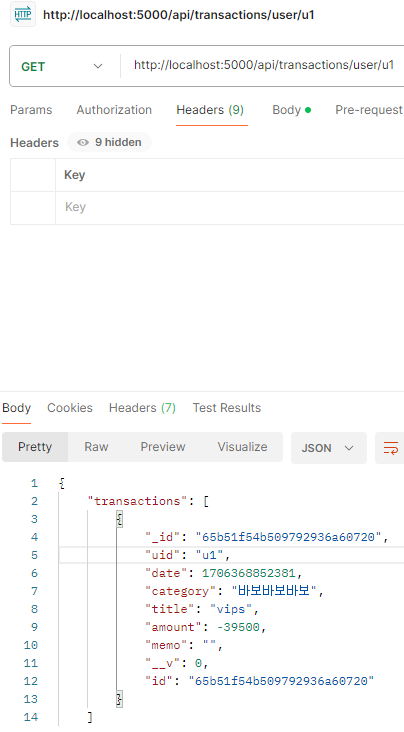

🚧 백엔드 → DB PATCH 요청 보내기
transactions-controller.js
const updateTransaction = async (req, res, next) => {
const errors = validationResult(req);
if (!errors.isEmpty()) {
return next(HttpError(errors.array(), 422));
}
const { date, category, title, amount, memo } = req.body;
const transactionId = req.params.tid;
//id로 해당 입출금 내역 불러오기
let transaction;
try {
transaction = await Transaction.findById(transactionId);
} catch (e) {
const error = new HttpError("입출금내역을 불러오지 못했습니다.", 500);
return next(error);
}
//내용 업데이트
transaction.date = date;
transaction.category = category;
transaction.title = title;
transaction.amount = amount;
transaction.memo = memo;
try {
await transaction.save();
} catch (e) {
const error = new HttpError("입출금 내역 수정 실패", 500);
return next(error);
}
res
.status(200)
.json({ transaction: transaction.toObject({ getters: true }) });
};findById 함수로 우선 입출금 내역을 불러오고, 내용 업데이트 후 데이터베이스에 수정된 내용을 save 함수로 저장하는 두 단계를 거친다.

🚧 백엔드 → DB DELETE 요청 보내기
transactions-controller.js
const deleteTransaction = async (req, res, next) => {
const transactionId = req.params.tid;
let transaction;
try {
transaction = await Transaction.findById(transactionId);
} catch (e) {
const error = new HttpError("입출금내역을 불러오지 못했습니다.", 500);
return next(error);
}
try {
await transaction.deleteOne({ id: transactionId });
} catch (e) {
const error = new HttpError("입출금내역을 삭제하지 못했습니다.", 500);
return next(error);
}
res.status(200).json({ message: "삭제 완료", transactionId });
};findById 함수로 id에 해당하는 입출금 내역을 불러오고, 해당 데이터를 deleteOne 함수를 이용해 삭제했다.

참고
mongoose 함수
[ Node.js ] Mongoose 를 사용해보자!
Mongoose 모듈은 MongoDB 라는 NoSQL 데이터베이스를 Node.js로 사용할 수 있도록 하는 확장 모듈 중 하나 입니다.Mongoose는 데이터를 만들고 관리하기 위해 스키마 \[ Schema ]를 만들고, 그 스키마로 모델을
velog.io